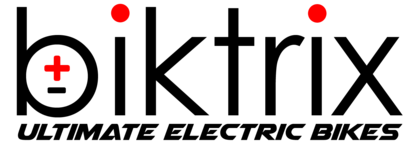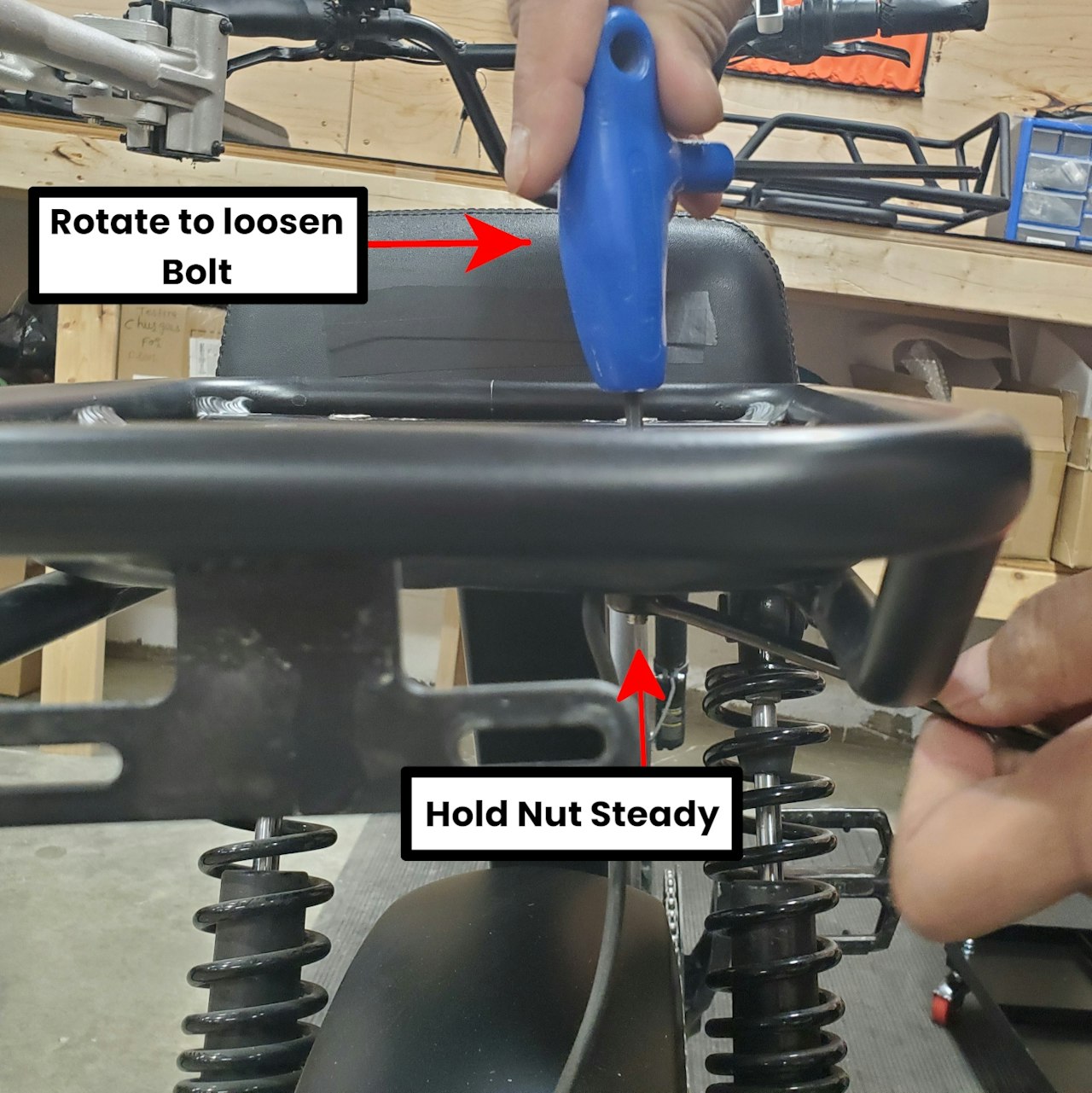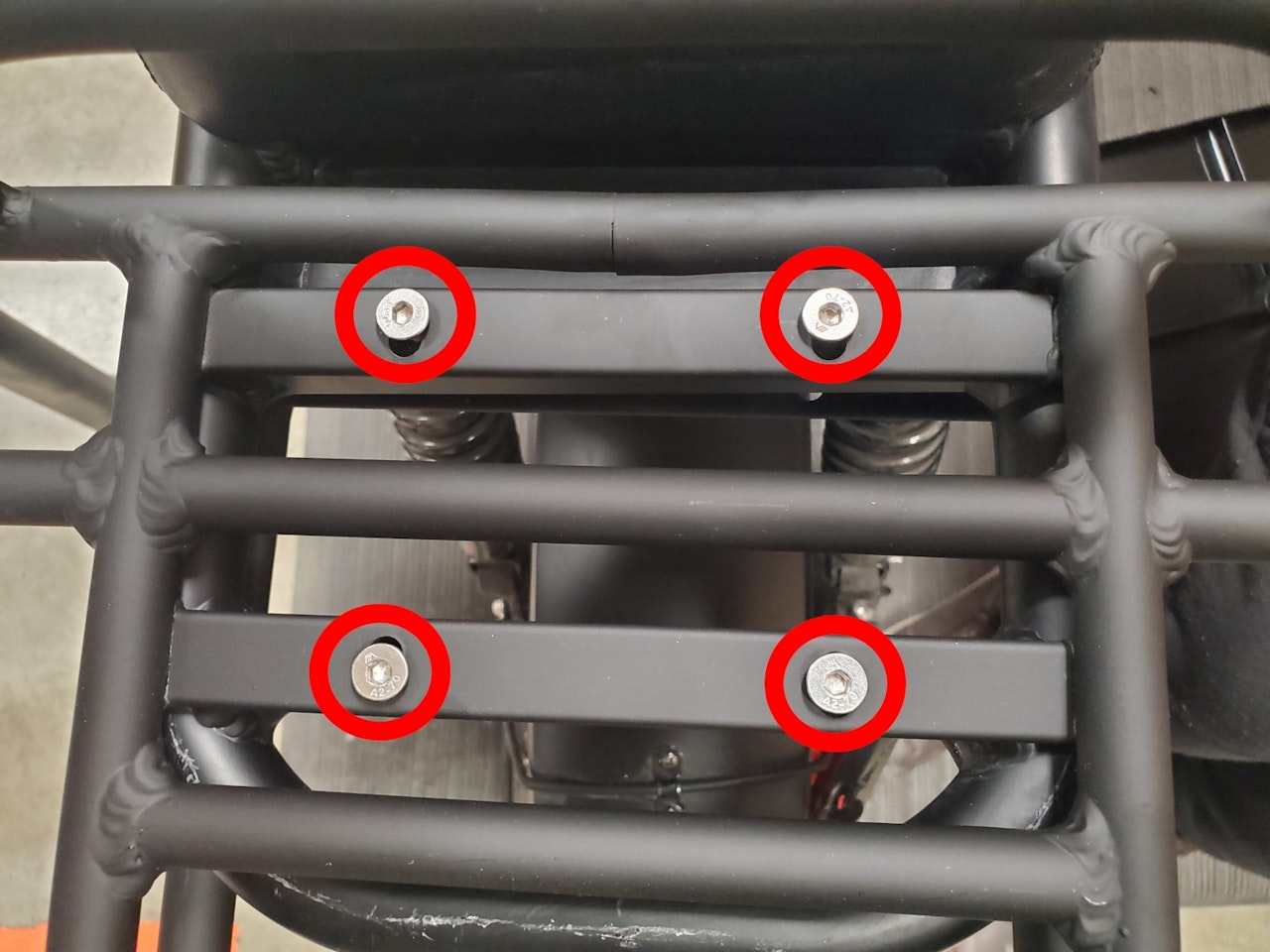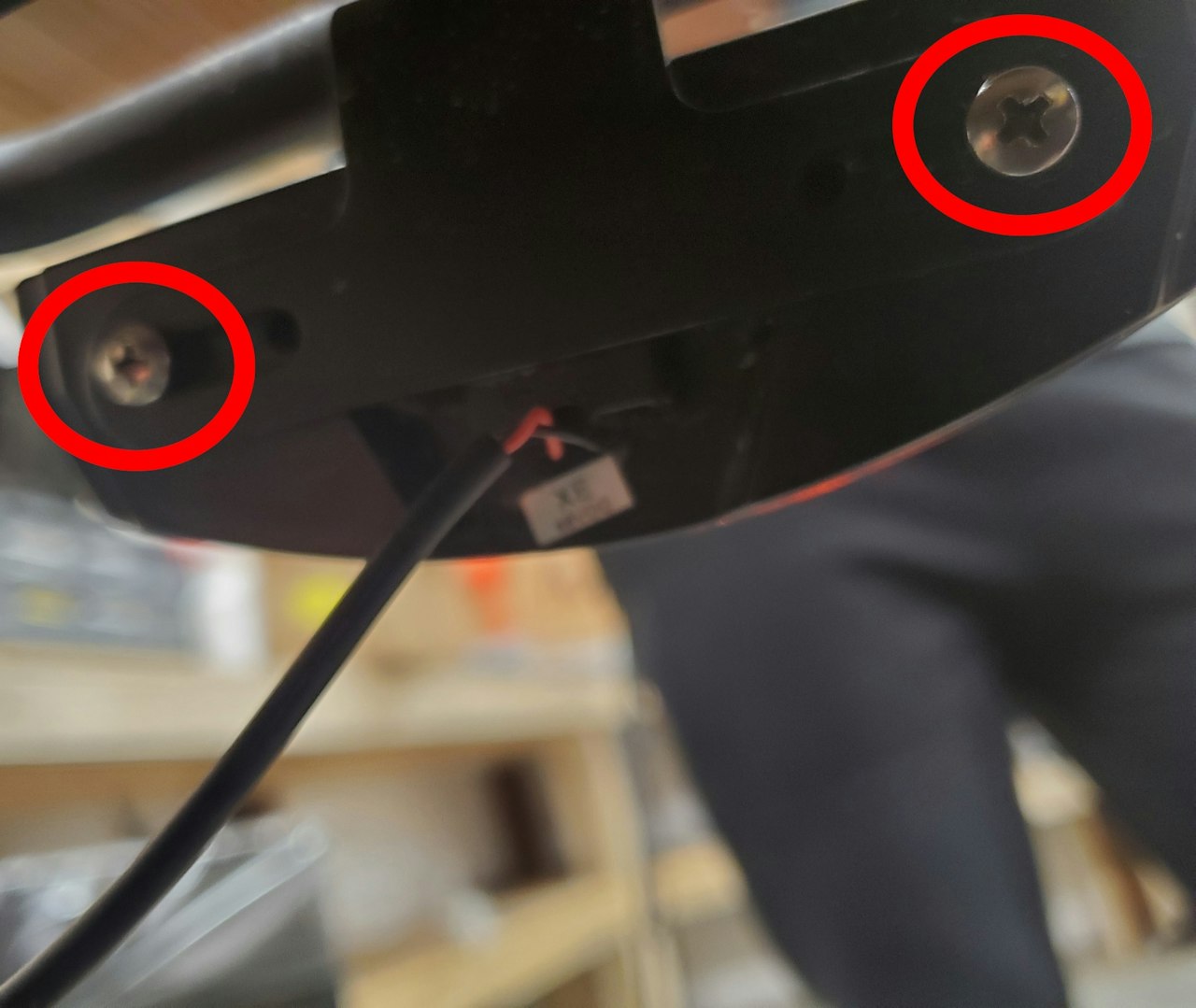




Introduction
Follow this guide for steps on installing the Challenger Delivery Rear Rack. To do this you will need the following tools:
4mm Allen Key
10mm Flat Wrench or an Adjustable Wrench
Phillips Head Screwdriver
Small Flathead Screwdriver
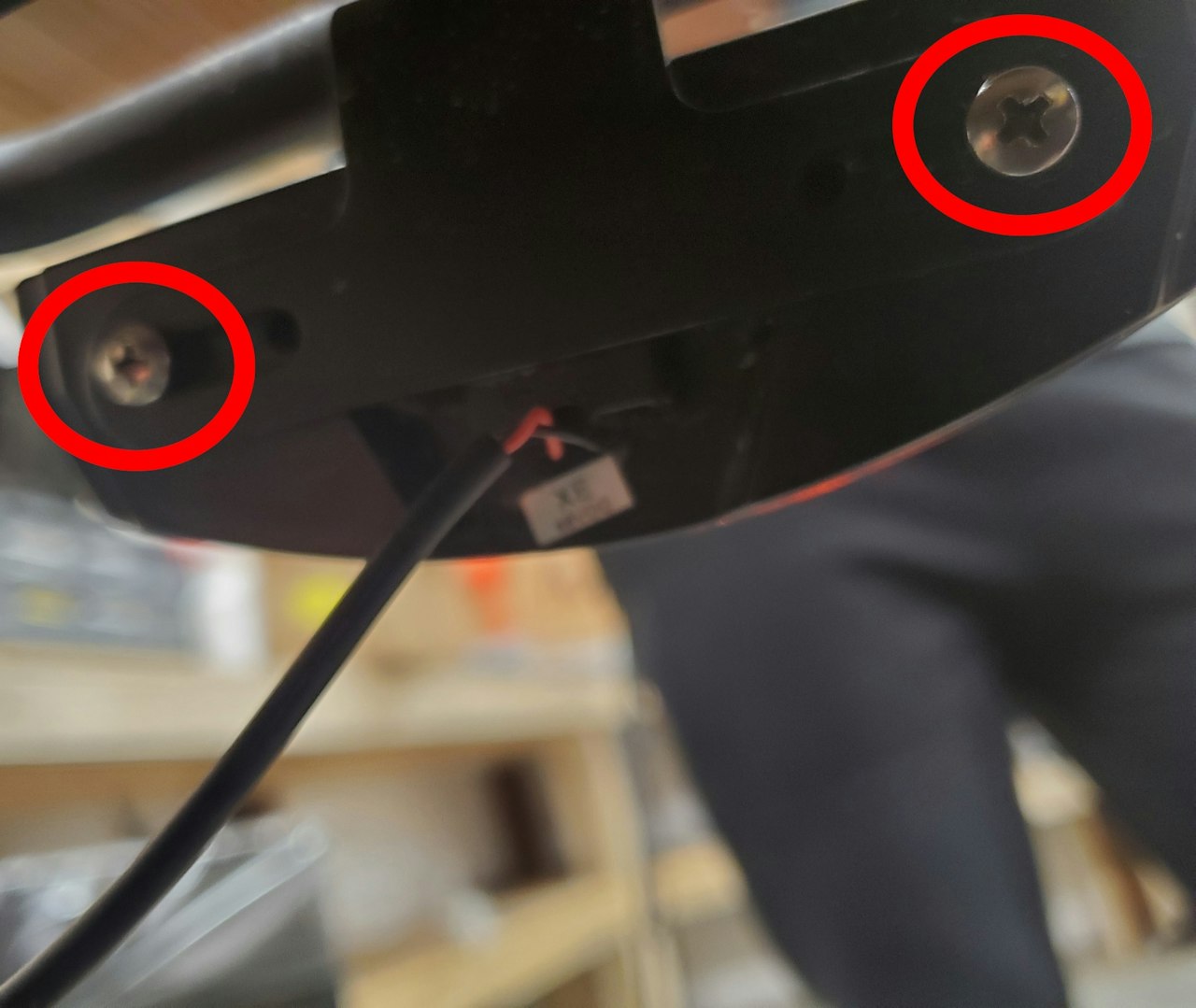
Step 1
Remove the two circled screws from the inner side of the rear rack which attaches the taillight to the stock rear rack.
Using the flathead screwdriver press out the wiring connector from the rear taillight to completely disconnect the rear light from the taillight wire as seen in the second image here.

Step 2
Remove the 4 screws attaching the wooden platform to the rear rack using the Phillips screwdriver.
Remove the 4 bolts circled in the second image to remove the rack from the bike frame. To do this use the 4mm Allen Key and 10mm Flat wrench. Use the flat wrench to hold the nut on the bottom still and use the 4mm Allen Key to loosen and remove the bolt - see the third image attached for reference.

Step 3
Remove the stock rear rack by slowly pulling it AND rotating it sideways to aid the removal process.
You will need to adjust the taillight wire while performing this operation. Move it such that it does not get stuck within the rear rack during removal!

Step 4
Take the new rack and install it by reversing how you removed the old rack - rotating it 90° to start then slowly pushing and rotating it into place. Ensure the holes in the rack are lined up with the holes on the bike frame!
Ensure you have the shorter side with a raised end facing outwards while installing! Consult the attached image for reference.
Insert the bolts you removed in Step 2 into the holes on the new rack. Attach the nuts to the bottom of the bolts, reversing the process performed in Step 2 to tighten them.
Plug the taillight back into the wire. Then attach the taillight to your new rack.
Your new rack is now installed and ready to handle all of the cargo you might want to carry!