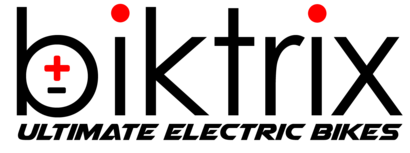Introduction
If you are asked by Biktrix Support to perform a range test consult the attached video or follow the below guide for instructions on how to do so. Even if Support doesn't ask this of you you might enjoy doing this to track your rides or to show off the adventures your Biktrix eBike has taken you on with family and friends!
You will need the following:
- A Smartphone with the ability to download Apps and track the phone via GPS
- A Multimeter or one of the following displays that can read battery voltage:
- DPC18, DPC14, 850C, 500C
Step 1: Prepare
- Prepare yourself for the ride. This includes fully charging your bike and phone battery!
- If you are frequently riding with a backpack or loaded pannier bags ensure these are also on the bike while performing the range test.
- Record your starting battery voltage.
- If you can do this with your display simply take a picture or make note of this starting battery voltage
- If you need to use a multimeter to do this and are unsure of the process consult the guide below
- Download the App "Relive" on your smartphone. You may need to make an account to proceed to the ride recording function on the App.
- Select "Record" from the bottom portion of the app to get ready to record your ride!