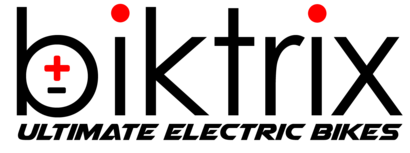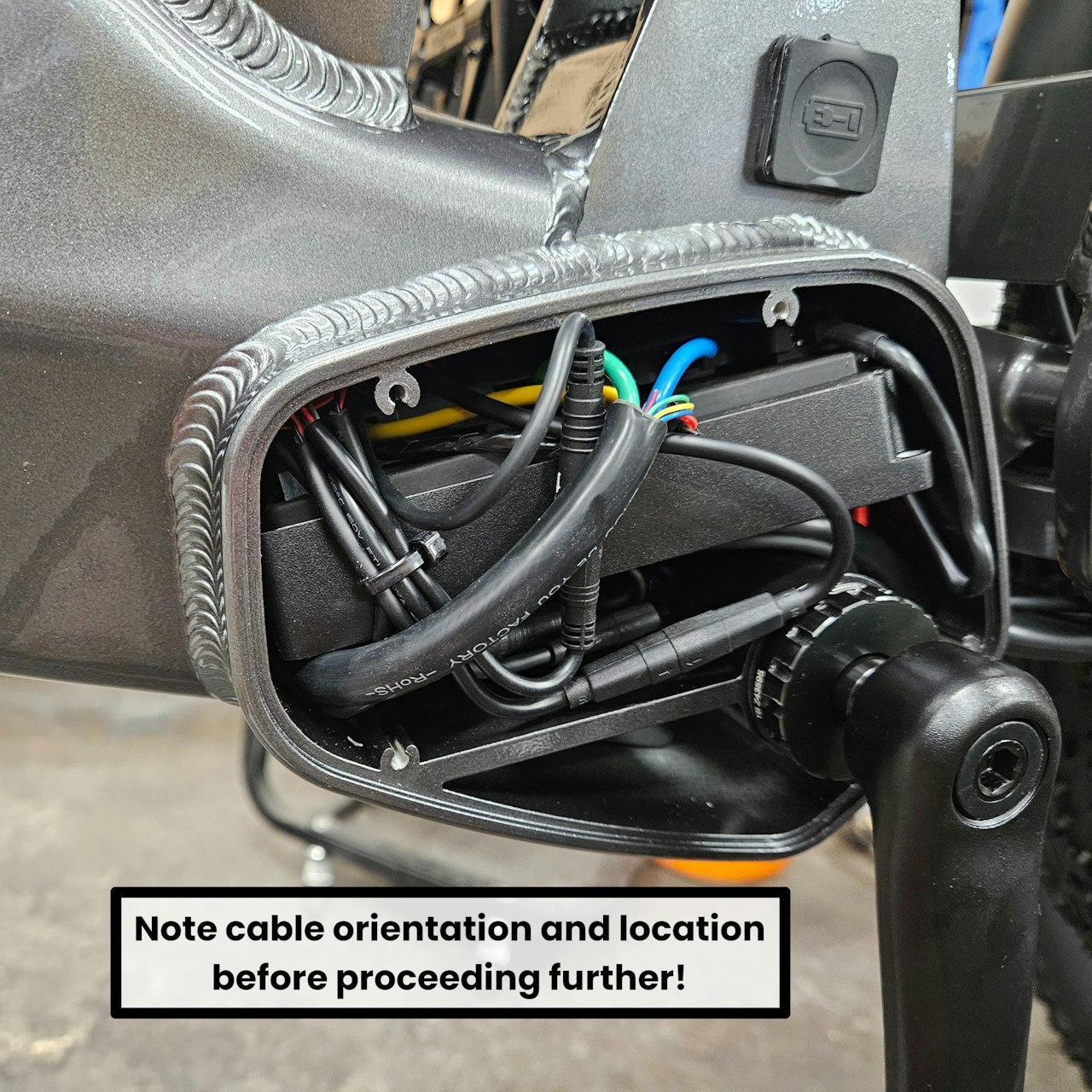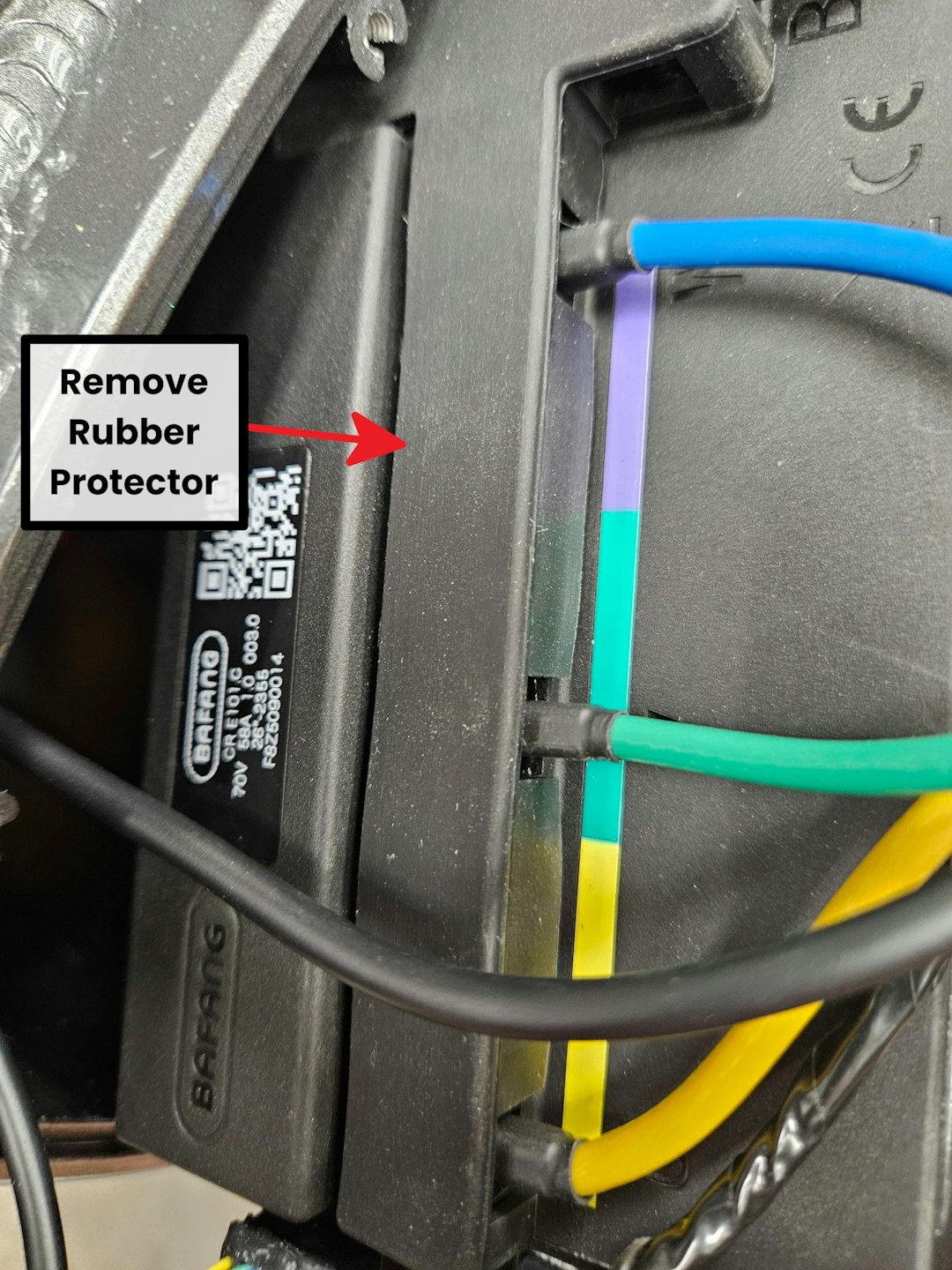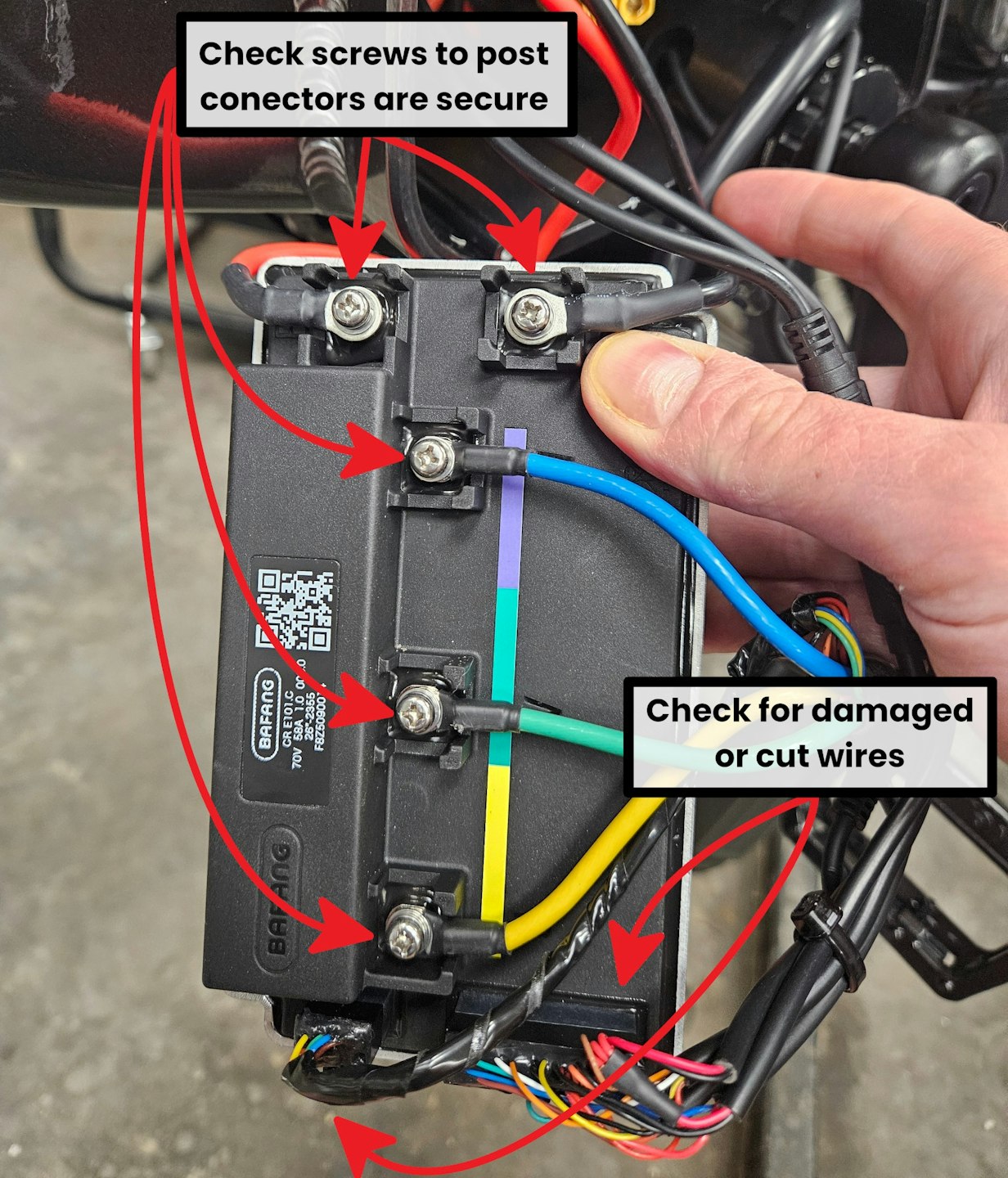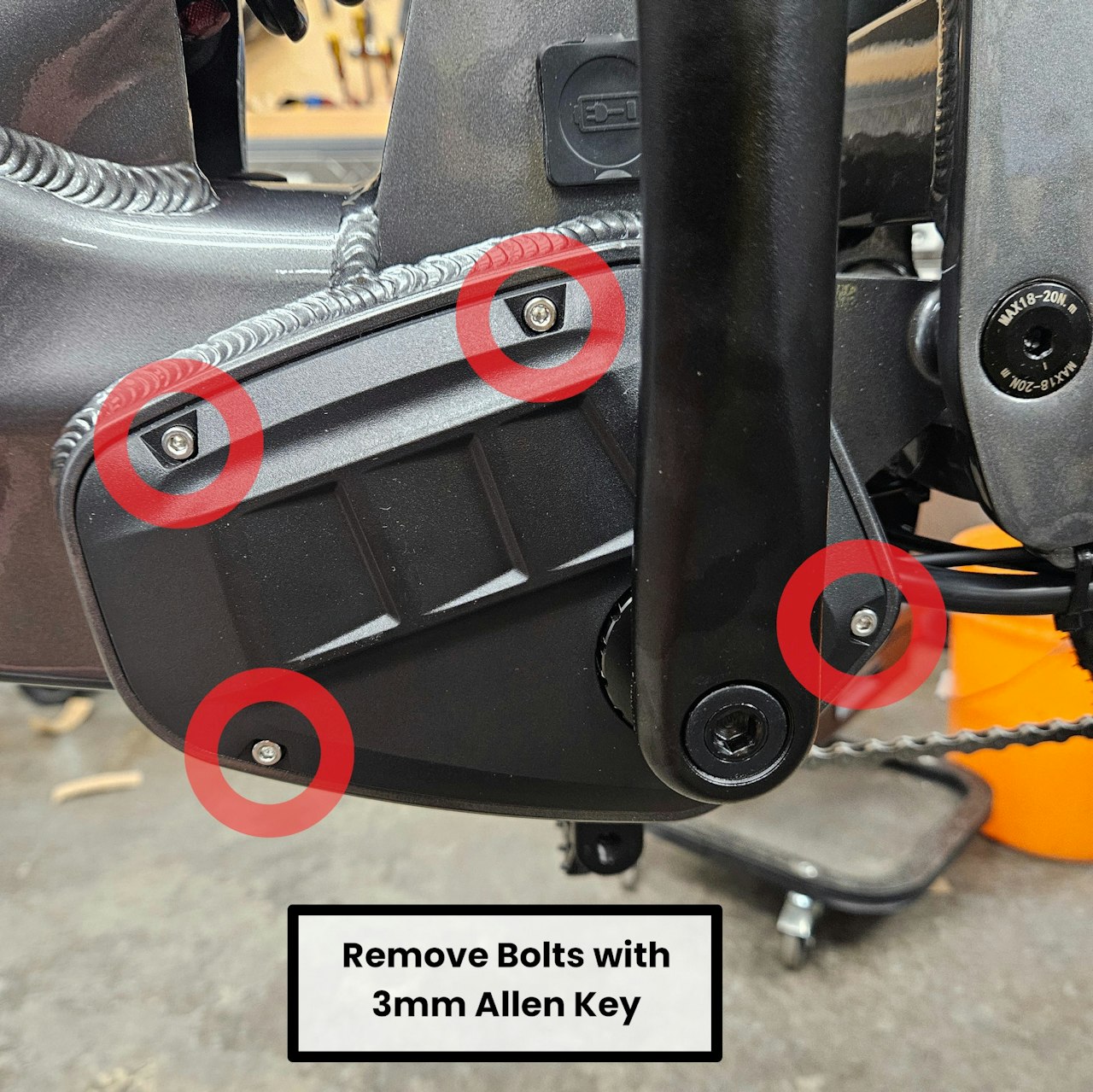
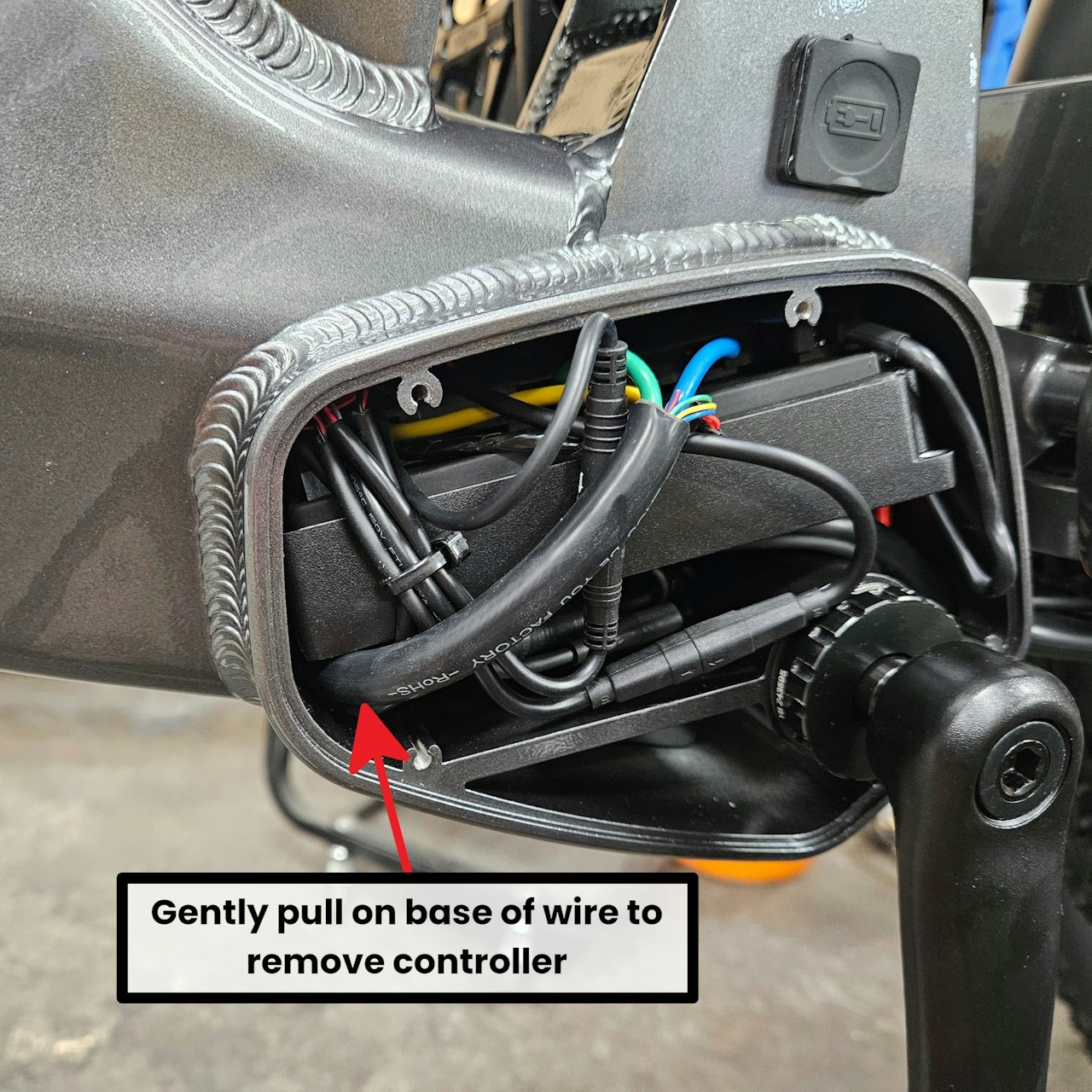
Introduction
If you are having issues with your Roguehawk 2 eBike you may need to access the controller and check it's connections on the eBike. Follow along with these steps for assistance on doing this!
You will need the following tools for this:
3mm Allen Key
Phillips Screwdriver
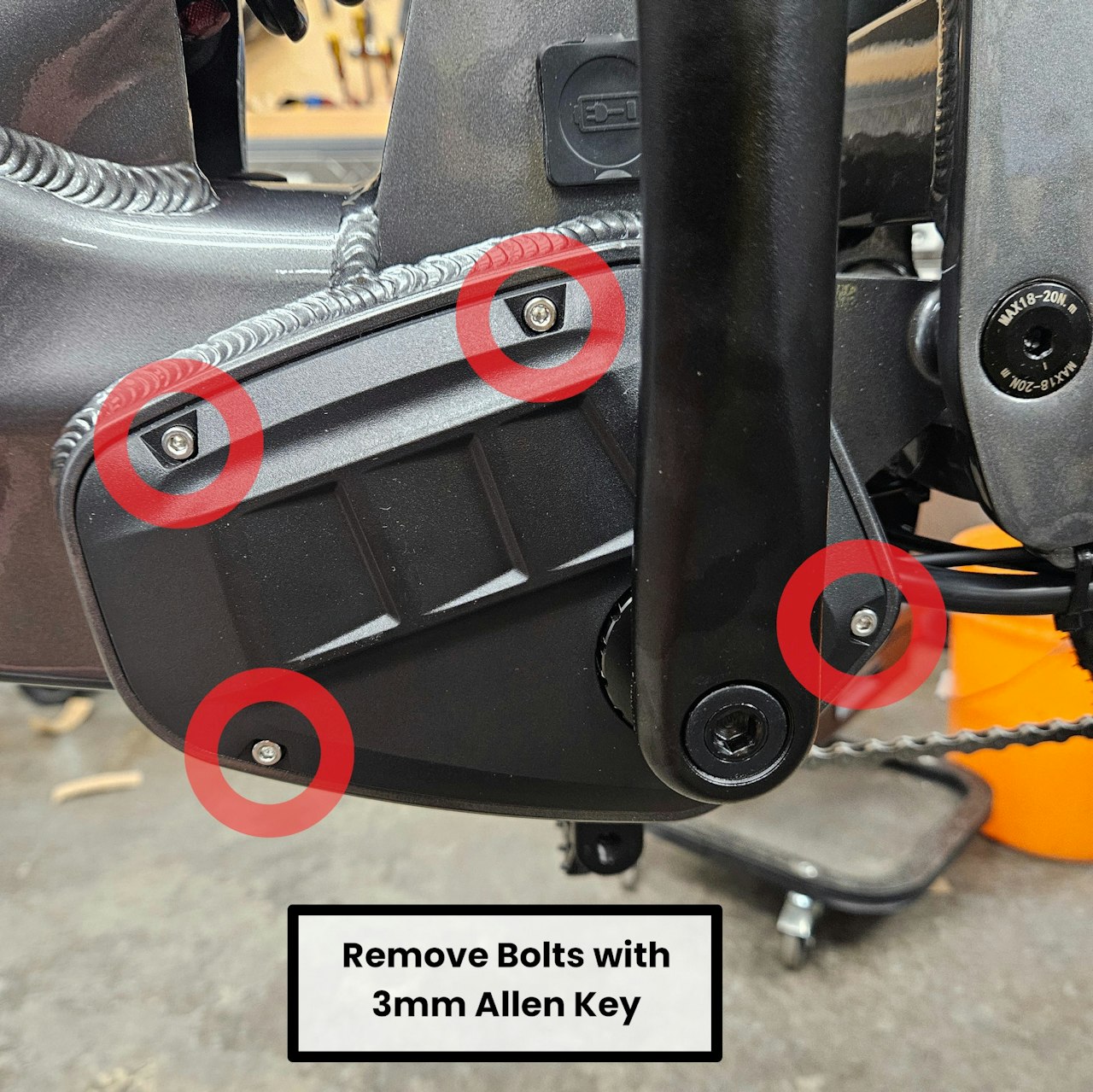
Step 1
Remove the 4 circled bolts in the first image with your 3mm Allen Key. Put these aside for safekeeping during the reinstallation process!
With the bolts removed, slide the plastic cover away from the frame and down the crank arm to keep it out of the way.
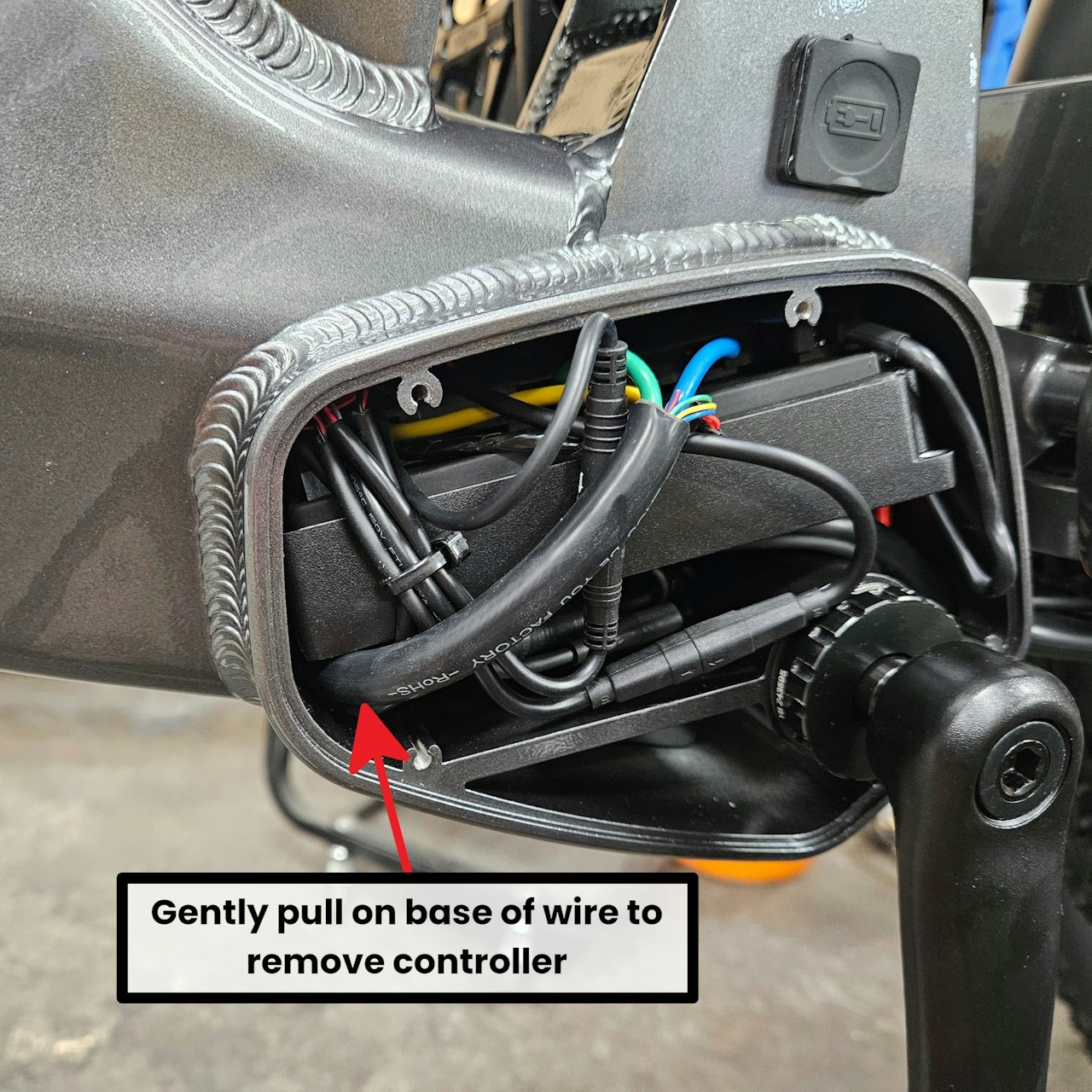
Step 2
Gently pull on the base of the large wire coming out from the controller to remove it from the cavity.
Remove the rubber connector protector from the controller as shown i the second image
Check that all the Ring Terminal connectors are secure - tightening them with a phillips screwdriver.
Check that there are no broken, damaged or cut wires on the lower connectors. Ensure the connectors are firmly seated within the controller.
Check that all other connectors are securely connected
There is a yellow triangular 3-Pin Connector coming out from the controller, which is not supposed to be plugged into anything!