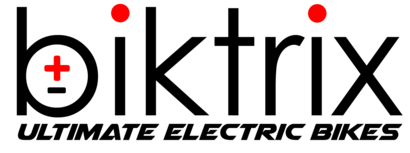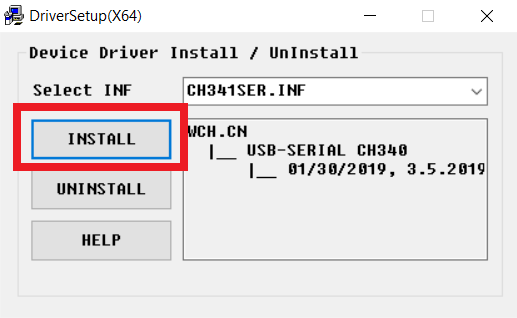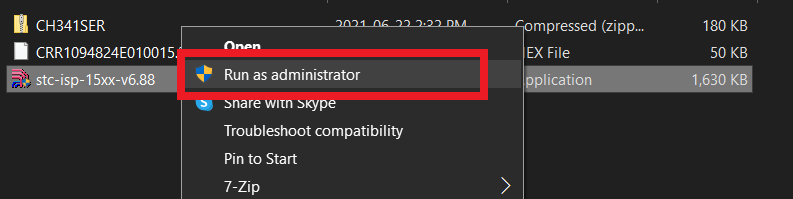
Introduction
This guide is applicable if you have a 52V battery and are getting Error07 with a BBS02 motor.
To do this you will need:
A Bafang USB Programming Cable
A PC running Windows 7 or Windows 10 that you can use near the bike
A program such as WinRAR or 7Zip to open .zip files
The files attached to the bottom of this section
Watch the video above or follow along with these instructions for how to perform this programming.
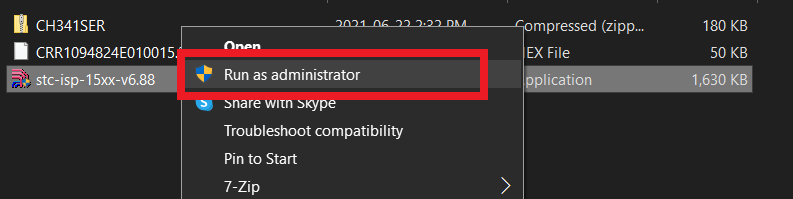
Step 1
- Connect your eBike to your computer using the programming cable. If you are unsure how to do this please consult the below guide "How to Prepare your bike for programming"
- Connect your 52V battery onto the bike
- If your computer is unable to detect the USB connection and does not show the CH340 connection in your device manager please install the attached CH341 Drivers
- Right Click and open the STC Application as an Administrator
- If the application does not launch or load OR you do not see your COM port on the list when you open the application please temporarily disable your Anti-Virus.